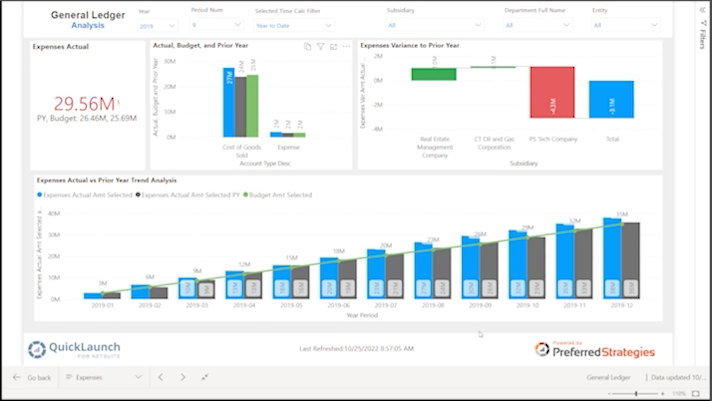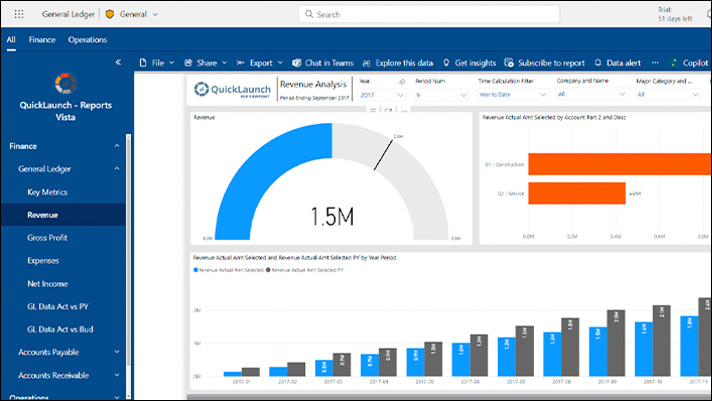Event Category: EDUCATIONAL SESSION
Power BI Office Hours — Overview of the Latest PBI Updates in 2023 – Part 2
The Power BI team constantly rolls out new features and enhancements to the Power BI platform including updates to the Power BI Desktop, the Power BI Service, and the Power BI Mobile App. In this education session, we will comb through all the latest updates to Power BI (and related Microsoft Data Analytics technologies) and present the ones that we think are most relevant based on the underlying architectures, processes, and strategies common to most enterprise analytics deployments.
Mastering Power BI Fundamentals: How to Build Interactive Financial Reports for JD Edwards
Join us for a free Education Session on How to Build Interactive Sales Reports for JD Edwards.
In this workshop you will learn how to:
• Connect to JDE ERP data for sales reporting and analytics
• Create interactive data visualizations in the Power BI
• Effectively compare actuals to comparative measures like forecast and prior year to actively monitor performance
• Quickly distribute customer and sales insights across your organization
• And key terminology and Power BI concepts, navigation, and report development basics and best practices
Mastering Power BI Fundamentals: How to Build Interactive Sales Reports for JD Edwards
Join us for a free Education Session on How to Build Interactive Sales Reports for JD Edwards.
In this workshop you will learn how to:
• Connect to JDE ERP data for sales reporting and analytics
• Create interactive data visualizations in the Power BI
• Effectively compare actuals to comparative measures like forecast and prior year to actively monitor performance
• Quickly distribute customer and sales insights across your organization
• And key terminology and Power BI concepts, navigation, and report development basics and best practices
How to Connect Power BI to JD Edwards
Power BI is the industry-leading tool for data analytics and visualization. Connecting to enterprise systems like JD Edwards could appear to be straight forward, but in practice there are an array of difficulties that even the most technical analysts and business intelligence professionals will need to address.
In this session you will learn:
• How to connect Power BI to your JDE ERP system.
• Common data modeling steps that must be addressed after you connect to make your JDE Power BI dataset a success.
• Review what an optimal JD Edwards integration with Power BI will look like and how it will benefit your business.
• Compelling examples of how Power BI can enhance your JDE analytics.
AI Now: Leveraging Your JDE Data with Powerful Machine Learning
Join us for a free Education Session on How to Build Interactive Sales Reports for JD Edwards.
In this workshop you will learn how to:
• Connect to JDE ERP data for sales reporting and analytics
• Create interactive data visualizations in the Power BI
• Effectively compare actuals to comparative measures like forecast and prior year to actively monitor performance
• Quickly distribute customer and sales insights across your organization
• And key terminology and Power BI concepts, navigation, and report development basics and best practices