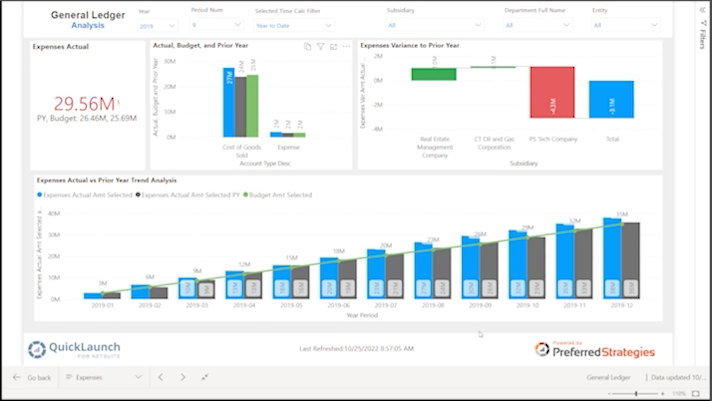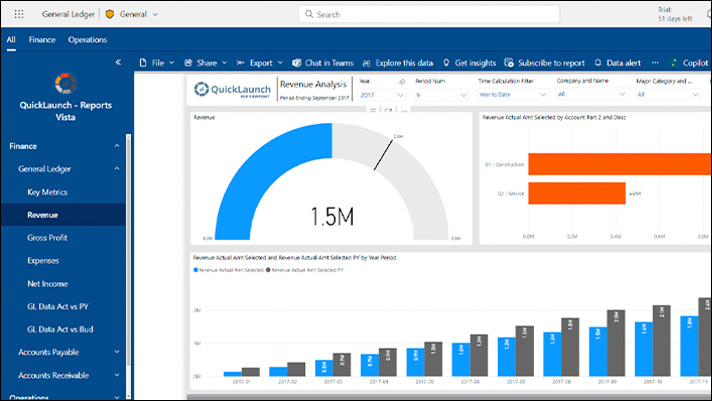WP_Query Object
(
[query] => Array
(
[post_type] => Array
(
[0] => resource
[1] => post
)
[posts_per_page] => 9
[orderby] => publish_date
[order] => DESC
[paged] => 1
[tax_query] => Array
(
[0] => Array
(
[taxonomy] => resources
[field] => slug
[terms] => video
)
)
)
[query_vars] => Array
(
[post_type] => Array
(
[0] => resource
[1] => post
)
[posts_per_page] => 9
[orderby] => publish_date
[order] => DESC
[paged] => 1
[tax_query] => Array
(
[0] => Array
(
[taxonomy] => resources
[field] => slug
[terms] => video
)
)
[error] =>
[m] =>
[p] => 0
[post_parent] =>
[subpost] =>
[subpost_id] =>
[attachment] =>
[attachment_id] => 0
[name] =>
[pagename] =>
[page_id] => 0
[second] =>
[minute] =>
[hour] =>
[day] => 0
[monthnum] => 0
[year] => 0
[w] => 0
[category_name] =>
[tag] =>
[cat] =>
[tag_id] =>
[author] =>
[author_name] =>
[feed] =>
[tb] =>
[meta_key] =>
[meta_value] =>
[preview] =>
[s] =>
[sentence] =>
[title] =>
[fields] =>
[menu_order] =>
[embed] =>
[category__in] => Array
(
)
[category__not_in] => Array
(
)
[category__and] => Array
(
)
[post__in] => Array
(
)
[post__not_in] => Array
(
)
[post_name__in] => Array
(
)
[tag__in] => Array
(
)
[tag__not_in] => Array
(
)
[tag__and] => Array
(
)
[tag_slug__in] => Array
(
)
[tag_slug__and] => Array
(
)
[post_parent__in] => Array
(
)
[post_parent__not_in] => Array
(
)
[author__in] => Array
(
)
[author__not_in] => Array
(
)
[search_columns] => Array
(
)
[ignore_sticky_posts] =>
[suppress_filters] =>
[cache_results] => 1
[update_post_term_cache] => 1
[update_menu_item_cache] =>
[lazy_load_term_meta] => 1
[update_post_meta_cache] => 1
[nopaging] =>
[comments_per_page] => 50
[no_found_rows] =>
[taxonomy] => resources
[term] => video
)
[tax_query] => WP_Tax_Query Object
(
[queries] => Array
(
[0] => Array
(
[taxonomy] => resources
[terms] => Array
(
[0] => video
)
[field] => slug
[operator] => IN
[include_children] => 1
)
)
[relation] => AND
[table_aliases:protected] => Array
(
[0] => wp_443ttgh517_term_relationships
)
[queried_terms] => Array
(
[resources] => Array
(
[terms] => Array
(
[0] => video
)
[field] => slug
)
)
[primary_table] => wp_443ttgh517_posts
[primary_id_column] => ID
)
[meta_query] => WP_Meta_Query Object
(
[queries] => Array
(
)
[relation] =>
[meta_table] =>
[meta_id_column] =>
[primary_table] =>
[primary_id_column] =>
[table_aliases:protected] => Array
(
)
[clauses:protected] => Array
(
)
[has_or_relation:protected] =>
)
[date_query] =>
[request] => SELECT SQL_CALC_FOUND_ROWS wp_443ttgh517_posts.*
FROM wp_443ttgh517_posts LEFT JOIN wp_443ttgh517_term_relationships ON (wp_443ttgh517_posts.ID = wp_443ttgh517_term_relationships.object_id)
WHERE 1=1 AND (
wp_443ttgh517_term_relationships.term_taxonomy_id IN (45)
) AND ((wp_443ttgh517_posts.post_type = 'resource' AND (wp_443ttgh517_posts.post_status = 'publish' OR wp_443ttgh517_posts.post_status = 'acf-disabled')) OR (wp_443ttgh517_posts.post_type = 'post' AND (wp_443ttgh517_posts.post_status = 'publish' OR wp_443ttgh517_posts.post_status = 'acf-disabled')))
GROUP BY wp_443ttgh517_posts.ID
ORDER BY wp_443ttgh517_posts.post_date DESC
LIMIT 0, 9
[posts] => Array
(
[0] => WP_Post Object
(
[ID] => 6731
[post_author] => 2
[post_date] => 2020-10-08 10:22:28
[post_date_gmt] => 2020-10-08 18:22:28
[post_content] =>
[post_title] => Whiteboard Session with Preferred Strategies' Founder, Adam Crigger
[post_excerpt] => What does data-driven business transformation really look like? How can a well thought out strategy move your business forward and meet your business objectives? Adam Crigger, founder and president of Preferred Strategies walks you through the steps to successful transformation and shows you how QuickLaunch can help.
[post_status] => publish
[comment_status] => closed
[ping_status] => closed
[post_password] =>
[post_name] => whiteboard-session-with-preferred-strategies-founder-adam-crigger
[to_ping] =>
[pinged] =>
[post_modified] => 2022-02-08 18:27:57
[post_modified_gmt] => 2022-02-08 18:27:57
[post_content_filtered] =>
[post_parent] => 0
[guid] => https://preferredstrategies.com/?post_type=resource&p=6731
[menu_order] => 9
[post_type] => resource
[post_mime_type] =>
[comment_count] => 0
[filter] => raw
)
[1] => WP_Post Object
(
[ID] => 6563
[post_author] => 2
[post_date] => 2020-07-16 10:49:05
[post_date_gmt] => 2020-07-16 18:49:05
[post_content] =>
[post_title] => JDE Customer Roundtable Video Library
[post_excerpt] => View the video library of our recent Customer Roundtable event, featuring Clif Bar, IGI, and AtlaGas.
[post_status] => publish
[comment_status] => closed
[ping_status] => closed
[post_password] =>
[post_name] => jde-customer-roundtable
[to_ping] =>
[pinged] =>
[post_modified] => 2021-08-17 18:07:52
[post_modified_gmt] => 2021-08-17 18:07:52
[post_content_filtered] =>
[post_parent] => 0
[guid] => https://preferredstrategies.com/?post_type=resource&p=6563
[menu_order] => 11
[post_type] => resource
[post_mime_type] =>
[comment_count] => 0
[filter] => raw
)
[2] => WP_Post Object
(
[ID] => 4971
[post_author] => 6
[post_date] => 2019-01-28 06:29:34
[post_date_gmt] => 2019-01-28 14:29:34
[post_content] =>
[post_title] => QuickLaunch for JD Edwards Powers your Interactive Sales Dashboards
[post_excerpt] => For the head of sales or divisional leadership having a clear and up to date view of your sales pipeline and results is critical for planning and the impact of the corporate P&L. Only QuickLaunch with its pre-built sales focussed templates can give you intuitive dashboards for all the critical aspects of your sales operations in minutes. Watch this video to see how QuickLaunch will make a difference to your next presentation.
[post_status] => publish
[comment_status] => closed
[ping_status] => closed
[post_password] =>
[post_name] => power-bi-sales-solution-template
[to_ping] =>
[pinged] =>
[post_modified] => 2019-01-28 06:29:34
[post_modified_gmt] => 2019-01-28 14:29:34
[post_content_filtered] =>
[post_parent] => 0
[guid] => https://preferredstrategies.com/?post_type=resource&p=4971
[menu_order] => 48
[post_type] => resource
[post_mime_type] =>
[comment_count] => 0
[filter] => raw
)
[3] => WP_Post Object
(
[ID] => 4969
[post_author] => 6
[post_date] => 2019-01-28 06:28:49
[post_date_gmt] => 2019-01-28 14:28:49
[post_content] =>
[post_title] => QuickLaunch for JD Edwards GL Module - Analytics Visualized with Power BI
[post_excerpt] => The JDE Finance suite, comprising AP/AR and GL is the most commonly deployed suite among JDE customers. To deliver informative and intuitive finance reporting and analysis to your organization QuickLaunch comes packed with pre-built templates to deliver even the most complex finance reporting functions like as of aging reports with multiple calendars. Watch this video to see just how easy your finance reporting can be.
[post_status] => publish
[comment_status] => closed
[ping_status] => closed
[post_password] =>
[post_name] => microsoft-power-bi-gl-data-discovery-for-jd-edwards
[to_ping] =>
[pinged] =>
[post_modified] => 2019-01-28 06:28:49
[post_modified_gmt] => 2019-01-28 14:28:49
[post_content_filtered] =>
[post_parent] => 0
[guid] => https://preferredstrategies.com/?post_type=resource&p=4969
[menu_order] => 47
[post_type] => resource
[post_mime_type] =>
[comment_count] => 0
[filter] => raw
)
[4] => WP_Post Object
(
[ID] => 4967
[post_author] => 6
[post_date] => 2019-01-28 06:28:04
[post_date_gmt] => 2019-01-28 14:28:04
[post_content] =>
[post_title] => QuickLaunch for JD Edwards Integrates Microsoft Power BI and Excel
[post_excerpt] => Sometimes you need to create a report in Excel from your JD Edwards data. QuickLaunch makes this task easy with our tabular model. Pivot tables, filtered data and calculations are a breeze when you connect your JDE data with Excel via QuickLaunch. This also provides the perfect springboard into interactive dashboards and analytics visualizations and even predictive modelling, all powered by QuickLaunch.
[post_status] => publish
[comment_status] => closed
[ping_status] => closed
[post_password] =>
[post_name] => microsoft-power-bi-excel-integration-with-bi-quicklaunch-for-jde
[to_ping] =>
[pinged] =>
[post_modified] => 2019-01-28 06:28:04
[post_modified_gmt] => 2019-01-28 14:28:04
[post_content_filtered] =>
[post_parent] => 0
[guid] => https://preferredstrategies.com/?post_type=resource&p=4967
[menu_order] => 50
[post_type] => resource
[post_mime_type] =>
[comment_count] => 0
[filter] => raw
)
[5] => WP_Post Object
(
[ID] => 4965
[post_author] => 6
[post_date] => 2019-01-28 06:27:15
[post_date_gmt] => 2019-01-28 14:27:15
[post_content] =>
[post_title] => QuickLaunch for JD Edwards - Customizing your Sales Dashboard with Microsoft Power BI
[post_excerpt] => Adapting your dashboards to suit your business, from products to territories to divisional sales results, only QuickLaunch gives the power to get exactly what you want to run your dynamic sales operation. Watch this short video on how to customize your Power BI-based sales dashboards.
[post_status] => publish
[comment_status] => closed
[ping_status] => closed
[post_password] =>
[post_name] => microsoft-power-bi-sales-data-discovery-for-jd-edwards
[to_ping] =>
[pinged] =>
[post_modified] => 2019-01-28 06:27:15
[post_modified_gmt] => 2019-01-28 14:27:15
[post_content_filtered] =>
[post_parent] => 0
[guid] => https://preferredstrategies.com/?post_type=resource&p=4965
[menu_order] => 49
[post_type] => resource
[post_mime_type] =>
[comment_count] => 0
[filter] => raw
)
[6] => WP_Post Object
(
[ID] => 4963
[post_author] => 6
[post_date] => 2019-01-28 06:26:30
[post_date_gmt] => 2019-01-28 14:26:30
[post_content] =>
[post_title] => QuickLaunch for JD Edwards with Power BI our Free Trial Walkthrough
[post_excerpt] => We would love to have you try the power of QuickLaunch for yourself which is why we offer a FREE trial. This comprehensive video will provide a walk through of the free trial so you can easily follow along and see just how easy it is to create amazing dashboards in minutes with Power BI.
[post_status] => publish
[comment_status] => closed
[ping_status] => closed
[post_password] =>
[post_name] => power-bi-with-bi-quicklaunch-for-jd-edwards-free-trial-walkthrough
[to_ping] =>
[pinged] =>
[post_modified] => 2019-01-28 06:26:30
[post_modified_gmt] => 2019-01-28 14:26:30
[post_content_filtered] =>
[post_parent] => 0
[guid] => https://preferredstrategies.com/?post_type=resource&p=4963
[menu_order] => 46
[post_type] => resource
[post_mime_type] =>
[comment_count] => 0
[filter] => raw
)
[7] => WP_Post Object
(
[ID] => 4959
[post_author] => 6
[post_date] => 2019-01-28 06:25:37
[post_date_gmt] => 2019-01-28 14:25:37
[post_content] =>
[post_title] => Microsoft Power BI for JD Edwards Powered By QuickLaunch
[post_excerpt] => For you to get the most out of a modern reporting and analytics tool such as Microsoft Power BI you will need to translate the obscure data descriptions in JDE into a meaningful business glossary. QuickLaunch will do this and so much more.
[post_status] => publish
[comment_status] => closed
[ping_status] => closed
[post_password] =>
[post_name] => microsoft-power-bi-for-jd-edwards-with-bi-quicklaunch
[to_ping] =>
[pinged] =>
[post_modified] => 2019-01-28 06:25:37
[post_modified_gmt] => 2019-01-28 14:25:37
[post_content_filtered] =>
[post_parent] => 0
[guid] => https://preferredstrategies.com/?post_type=resource&p=4959
[menu_order] => 45
[post_type] => resource
[post_mime_type] =>
[comment_count] => 0
[filter] => raw
)
[8] => WP_Post Object
(
[ID] => 4957
[post_author] => 6
[post_date] => 2019-01-28 06:24:34
[post_date_gmt] => 2019-01-28 14:24:34
[post_content] =>
[post_title] => An Introduction to QuickLaunch for JD Edwards Modern Reporting & Analytics
[post_excerpt] => Why do you need QuickLaunch if your business runs on JD Edwards and you are using or considering a modern reporting and analytics solution such as Microsoft Power BI? This 90 second videos explains why.
[post_status] => publish
[comment_status] => closed
[ping_status] => closed
[post_password] =>
[post_name] => preferred-strategies-introduction-video
[to_ping] =>
[pinged] =>
[post_modified] => 2019-01-28 06:24:34
[post_modified_gmt] => 2019-01-28 14:24:34
[post_content_filtered] =>
[post_parent] => 0
[guid] => https://preferredstrategies.com/?post_type=resource&p=4957
[menu_order] => 44
[post_type] => resource
[post_mime_type] =>
[comment_count] => 0
[filter] => raw
)
)
[post_count] => 9
[current_post] => -1
[before_loop] => 1
[in_the_loop] =>
[post] => WP_Post Object
(
[ID] => 6731
[post_author] => 2
[post_date] => 2020-10-08 10:22:28
[post_date_gmt] => 2020-10-08 18:22:28
[post_content] =>
[post_title] => Whiteboard Session with Preferred Strategies' Founder, Adam Crigger
[post_excerpt] => What does data-driven business transformation really look like? How can a well thought out strategy move your business forward and meet your business objectives? Adam Crigger, founder and president of Preferred Strategies walks you through the steps to successful transformation and shows you how QuickLaunch can help.
[post_status] => publish
[comment_status] => closed
[ping_status] => closed
[post_password] =>
[post_name] => whiteboard-session-with-preferred-strategies-founder-adam-crigger
[to_ping] =>
[pinged] =>
[post_modified] => 2022-02-08 18:27:57
[post_modified_gmt] => 2022-02-08 18:27:57
[post_content_filtered] =>
[post_parent] => 0
[guid] => https://preferredstrategies.com/?post_type=resource&p=6731
[menu_order] => 9
[post_type] => resource
[post_mime_type] =>
[comment_count] => 0
[filter] => raw
)
[comment_count] => 0
[current_comment] => -1
[found_posts] => 15
[max_num_pages] => 2
[max_num_comment_pages] => 0
[is_single] =>
[is_preview] =>
[is_page] =>
[is_archive] => 1
[is_date] =>
[is_year] =>
[is_month] =>
[is_day] =>
[is_time] =>
[is_author] =>
[is_category] =>
[is_tag] =>
[is_tax] => 1
[is_search] =>
[is_feed] =>
[is_comment_feed] =>
[is_trackback] =>
[is_home] =>
[is_privacy_policy] =>
[is_404] =>
[is_embed] =>
[is_paged] =>
[is_admin] =>
[is_attachment] =>
[is_singular] =>
[is_robots] =>
[is_favicon] =>
[is_posts_page] =>
[is_post_type_archive] =>
[query_vars_hash:WP_Query:private] => 9cb45d2cf7589d49ffcada6c14e05816
[query_vars_changed:WP_Query:private] =>
[thumbnails_cached] =>
[allow_query_attachment_by_filename:protected] =>
[stopwords:WP_Query:private] =>
[compat_fields:WP_Query:private] => Array
(
[0] => query_vars_hash
[1] => query_vars_changed
)
[compat_methods:WP_Query:private] => Array
(
[0] => init_query_flags
[1] => parse_tax_query
)
)
Demo
Whiteboard Session with Preferred Strategies’ Founder, Adam Crigger
What does data-driven business transformation really look like? How can a well thought out strategy move your business forward and meet your business objectives? Adam Crigger, founder and president of Preferred Strategies walks you through the steps to successful transformation and shows you how QuickLaunch can help.
Video
QuickLaunch for JD Edwards Powers your Interactive Sales Dashboards
For the head of sales or divisional leadership having a clear and up to date view of your sales pipeline and results is critical for planning and the impact of the corporate P&L. Only QuickLaunch with its pre-built sales focussed templates can give you intuitive dashboards for all the critical aspects of your sales operations in minutes. Watch this video to see how QuickLaunch will make a difference to your next presentation.
Video
QuickLaunch for JD Edwards GL Module – Analytics Visualized with Power BI
The JDE Finance suite, comprising AP/AR and GL is the most commonly deployed suite among JDE customers. To deliver informative and intuitive finance reporting and analysis to your organization QuickLaunch comes packed with pre-built templates to deliver even the most complex finance reporting functions like as of aging reports with multiple calendars. Watch this video to see just how easy your finance reporting can be.
Video
QuickLaunch for JD Edwards Integrates Microsoft Power BI and Excel
Sometimes you need to create a report in Excel from your JD Edwards data. QuickLaunch makes this task easy with our tabular model. Pivot tables, filtered data and calculations are a breeze when you connect your JDE data with Excel via QuickLaunch. This also provides the perfect springboard into interactive dashboards and analytics visualizations and even predictive modelling, all powered by QuickLaunch.