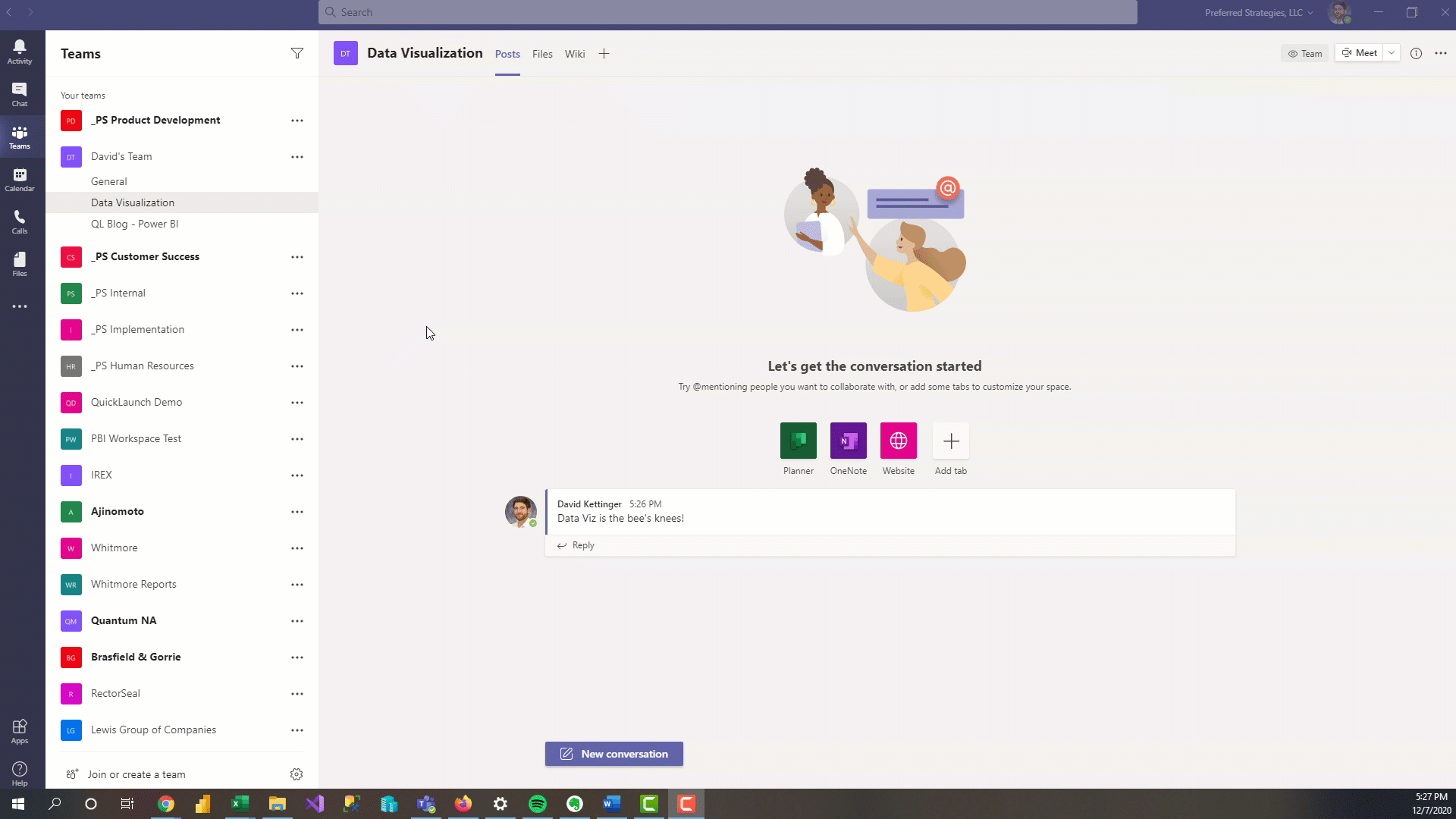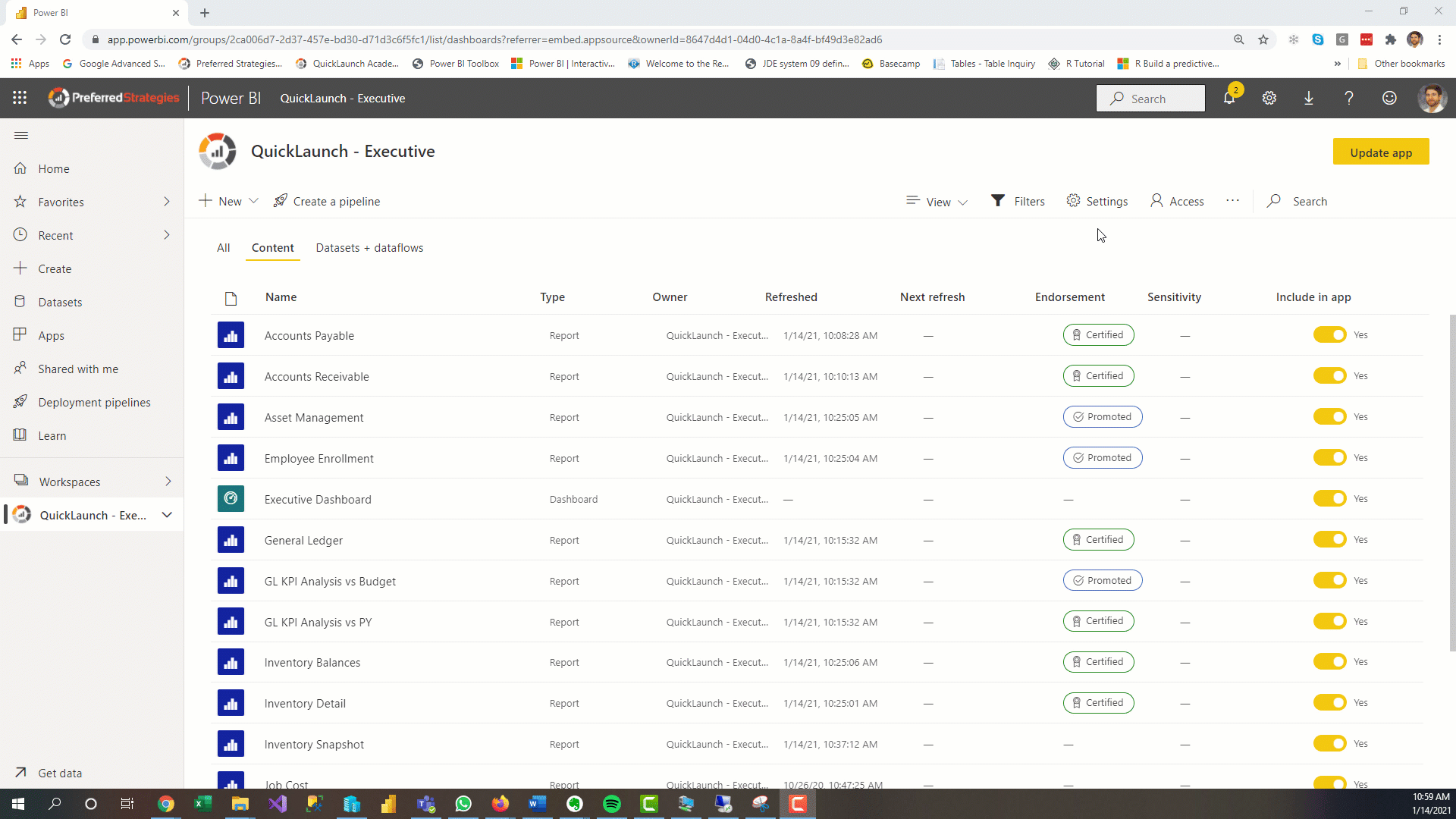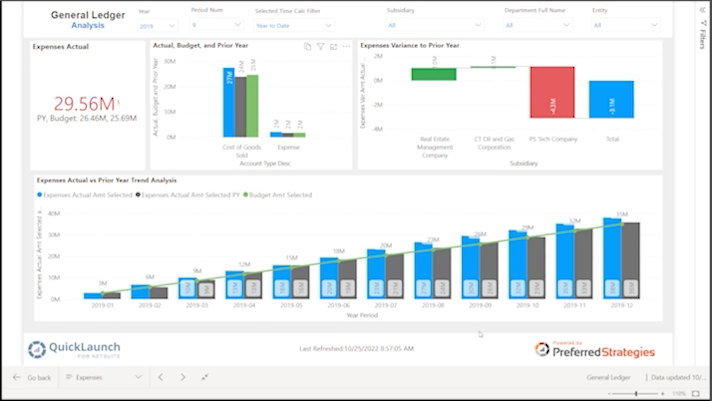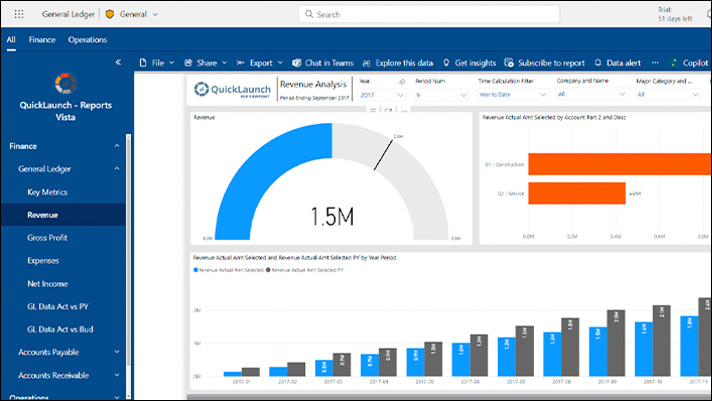When Power BI was released 6 years ago, one of the biggest criticisms was that the platform lacked enterprise scale features for governance and administration, however, over the past couple years the Power BI team has made strides in addressing this concern. In Part 3 of our 2020 in Review series, we will cover new features and enhancements to the product designed to help users who are responsible for administering the usage, deployment, and adoption of Power BI within their organizations. If you missed them, be sure to check out the Part 1 for Consumers and Part 2 for report Designers as well.
Power BI Admins & Content Managers Updates
Updated Workspaces
The Power BI team made the new workspace experience generally available back in April of 2019 and we are now finally getting to the end of life for the original classic workspaces. We are expecting the classic workspaces to be deprecated by the middle of 2021.
You may have noticed that when you create a new Team in the Teams application (or any Office 365 group), a new Power BI classic Workspace is also created with the same name. This is because the classic Workspaces are tied to Office 365 groups which is automatically configured when you create a new team. Because of this, there is now a Power BI tenant setting to address this issue that can block the creation of classic workspaces and hide any classic workspaces that have not been used.
The new Workspaces provide many advantages including not being tied to an Office 365 group, more granular workspace permissions, ability to use security groups to manage users, contact lists, better usage metrics, and the ability to use shared datasets across workspaces. As of today, you must manually update workspaces in the workspace settings dialog, but the Power BI team has announced that they will release a way for Admins to bulk upgrade workspaces in 2021. Eventually all classic workspaces will be automatically upgraded.
Shared and Certified Datasets
In May 2020, the ability to use the same dataset for many different reports across multiple workspaces was made generally available. Shared datasets allows Power BI admins and designers to build their reports connected to one single Dataset in the Power BI Service instead of having to manage many duplicated datasets. In addition, with Dataset Endorsements, datasets can now be promoted and certified as the trusted and authoritative dataset so that users are confident in the data.
Data Source and Dataset Impact Analysis
You may have already seen the dataset impact analysis feature in Power BI that allows you to determine which reports and dashboards are connected to it across different workspaces. This is helpful for understanding which pieces of content will be affected by updates to a dataset. Now there is a similar feature called Data Source impact analysis that always you to click on a data source in the Lineage view of a workspace and see what datasets across the entire tenant use that data source. If you are thinking about modifying a data source than this is a critical feature that will allow you to see the impacts of those changes and alert on stakeholders beforehand. In addition, this feature gives Admins the ability to see what datasets, other than the certified datasets, are using the same data source so that you can reduce dataset redundancy and create a single version of the truth.
Dataset Info | Data Source Info
Certified Reports and Apps (Preview)
Similar to the ability to endorse datasets, you can now label reports as either Certified, Promoted, or No endorsement. This gives users the assurance that they are making decisions based on information that has been validated and marked as trusted. In addition, content managers and PBI admins have the ability to tightly control and document who has the ability to endorse content to ensure the certification process is selective and governed. This is a great enterprise scale improvement that will help your organization distinguish between the growing number of reports within your company.
Power BI App in Teams
This essentially allows users to have the full Power BI experience right within Teams so they no longer need to use a browser to reach the PBI service. See Part 1 for more information.
Power BI Premium Gen 2 and Premium Per User (Premium) (Preview)
The next generation of Premium has a lot of updates including new licensing for individuals. There is now a Premium Per User license which is aimed at making PBI Premium more accessible to smaller organizations from a cost standpoint. You can give it a try for free while it is Preview.
For existing Premium SKUs, Gen 2 brings performance enhancements to all of the capacities, better monitoring metrics and reporting, and the ability to auto-scale when capacity limits are reached.
Deployment Pipelines (Premium)
Until this year, managing the Power BI content lifecycle was manual and error prone. With the new Deployment Pipelines feature that are part of Power BI Premium, teams can build efficient processes for maintaining development, test, and production environments. Developers can selectively make changes to content in each stage of the life cycle including reconfiguring reports and dashboards to appropriate datasets and then quickly push the updates to the different stages.





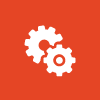
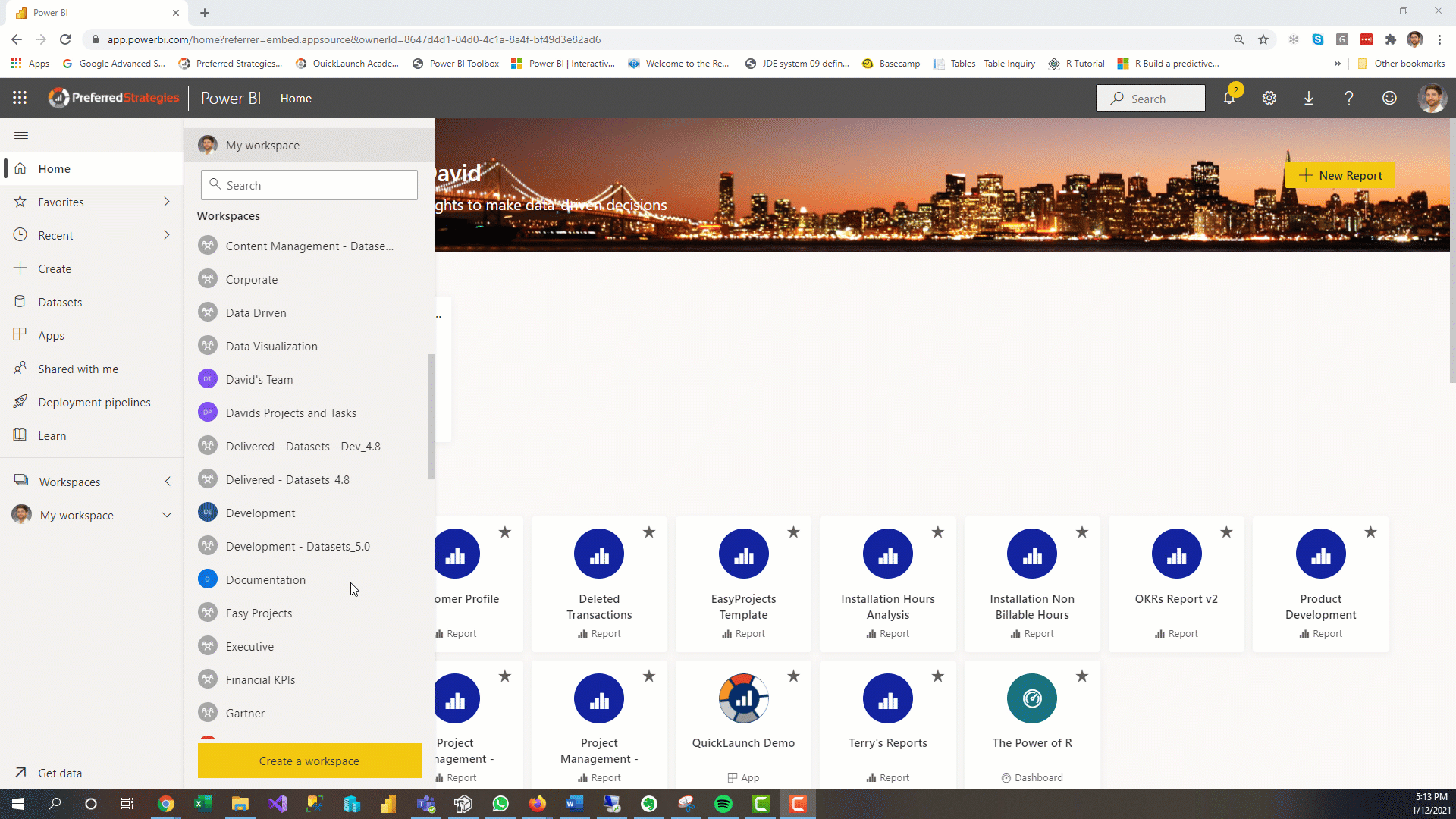 (click to view larger)
(click to view larger)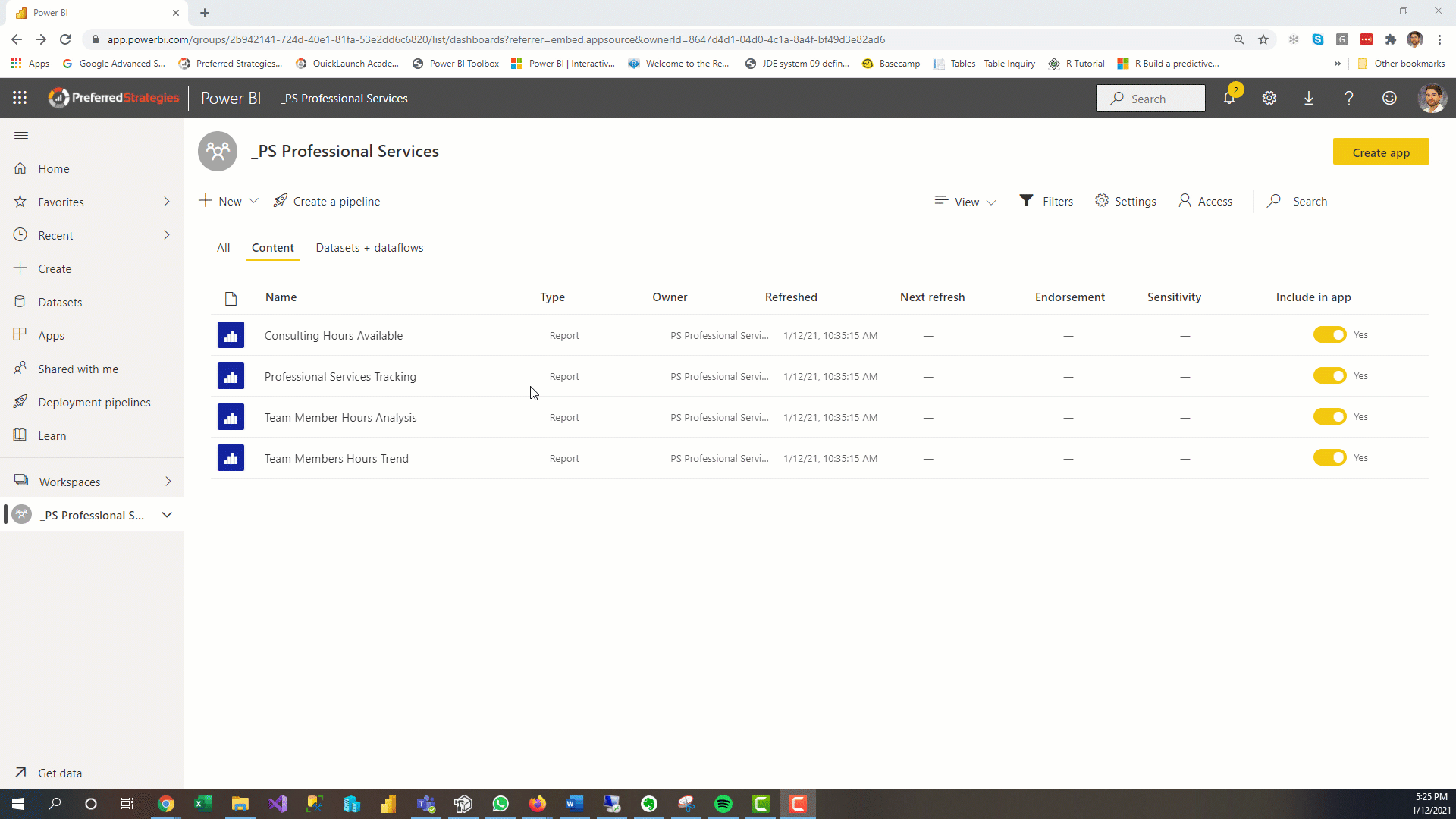 (click to view larger)
(click to view larger)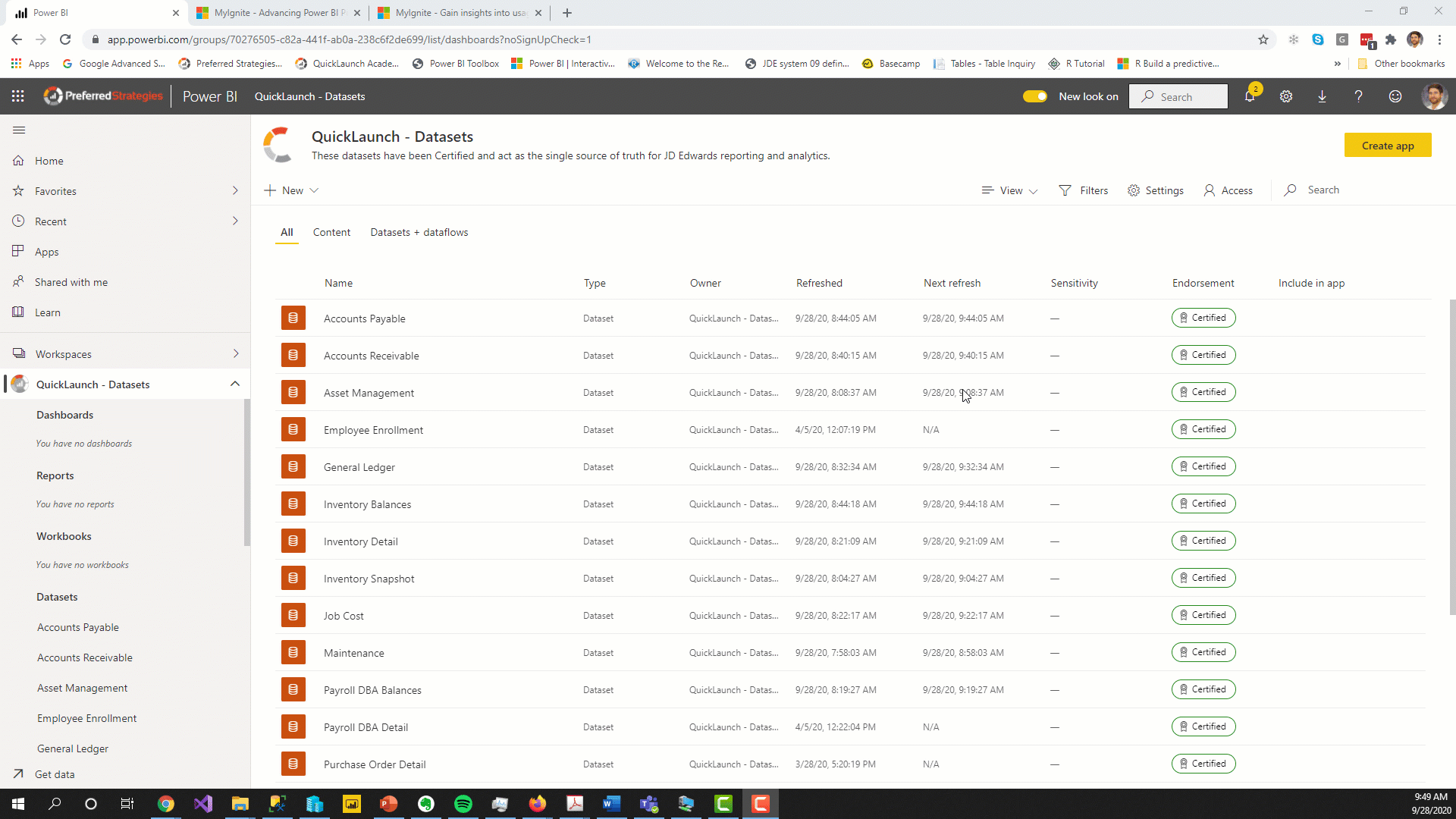 (click to view larger)
(click to view larger)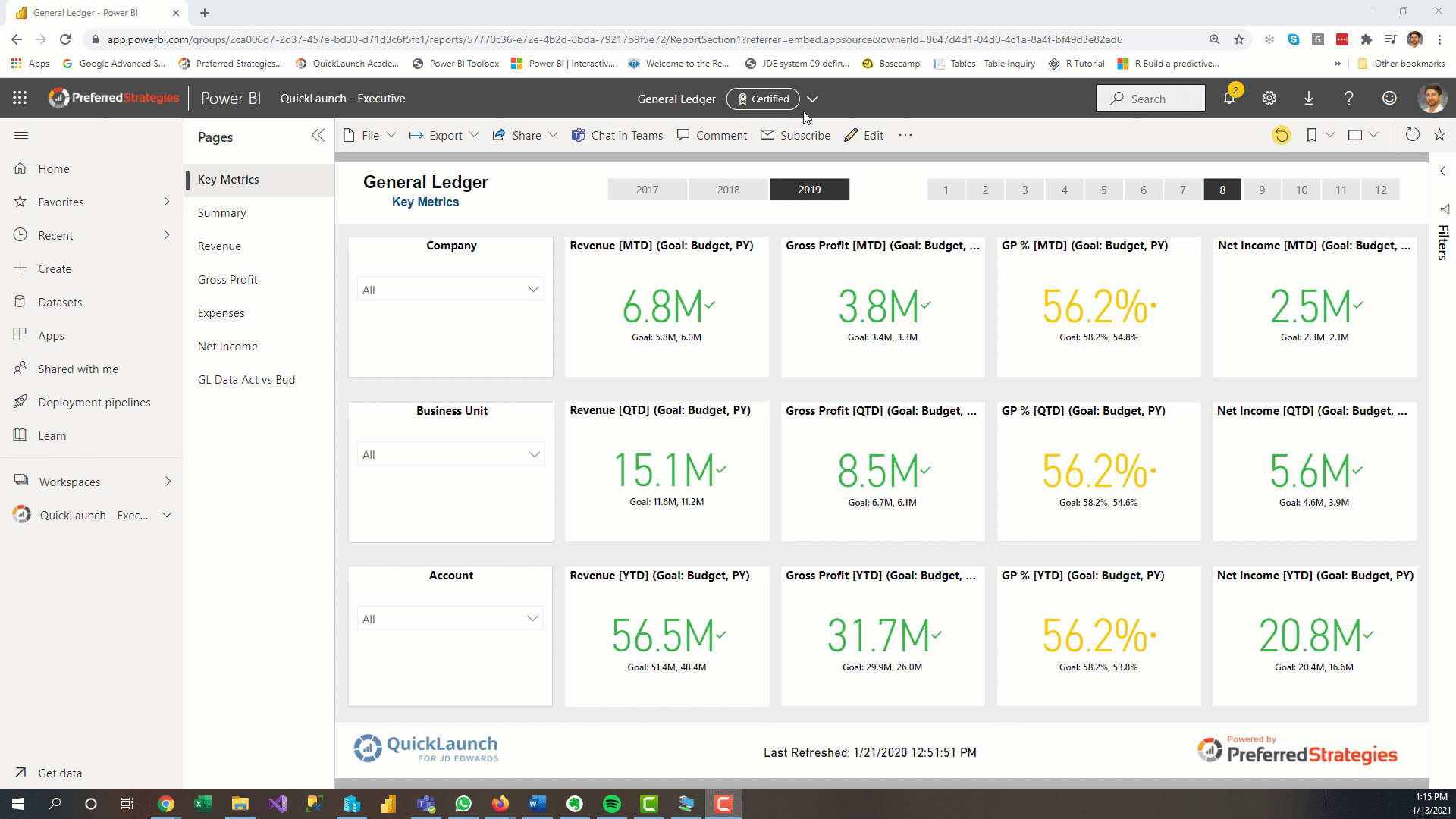 (click to view larger)
(click to view larger)