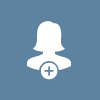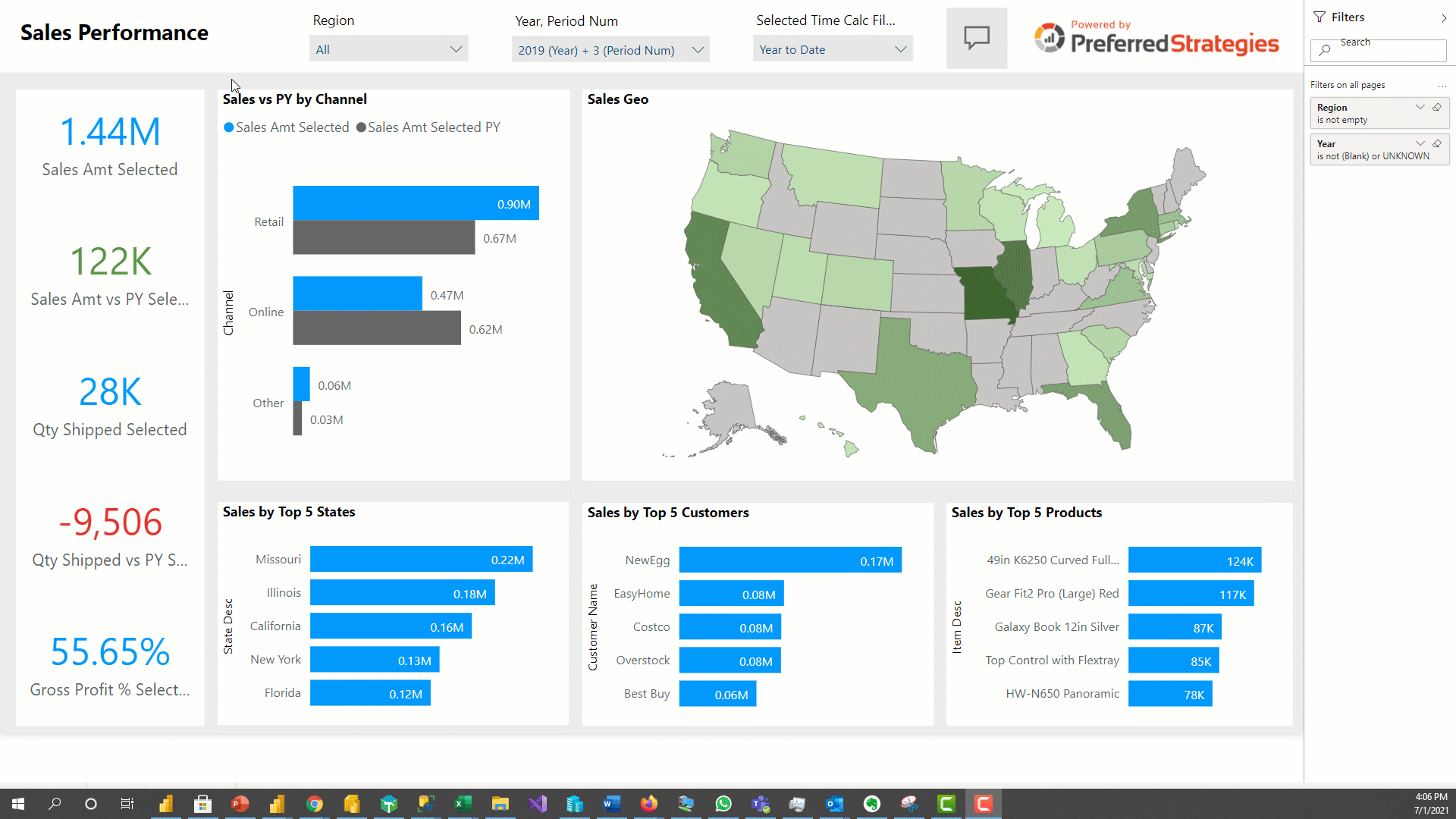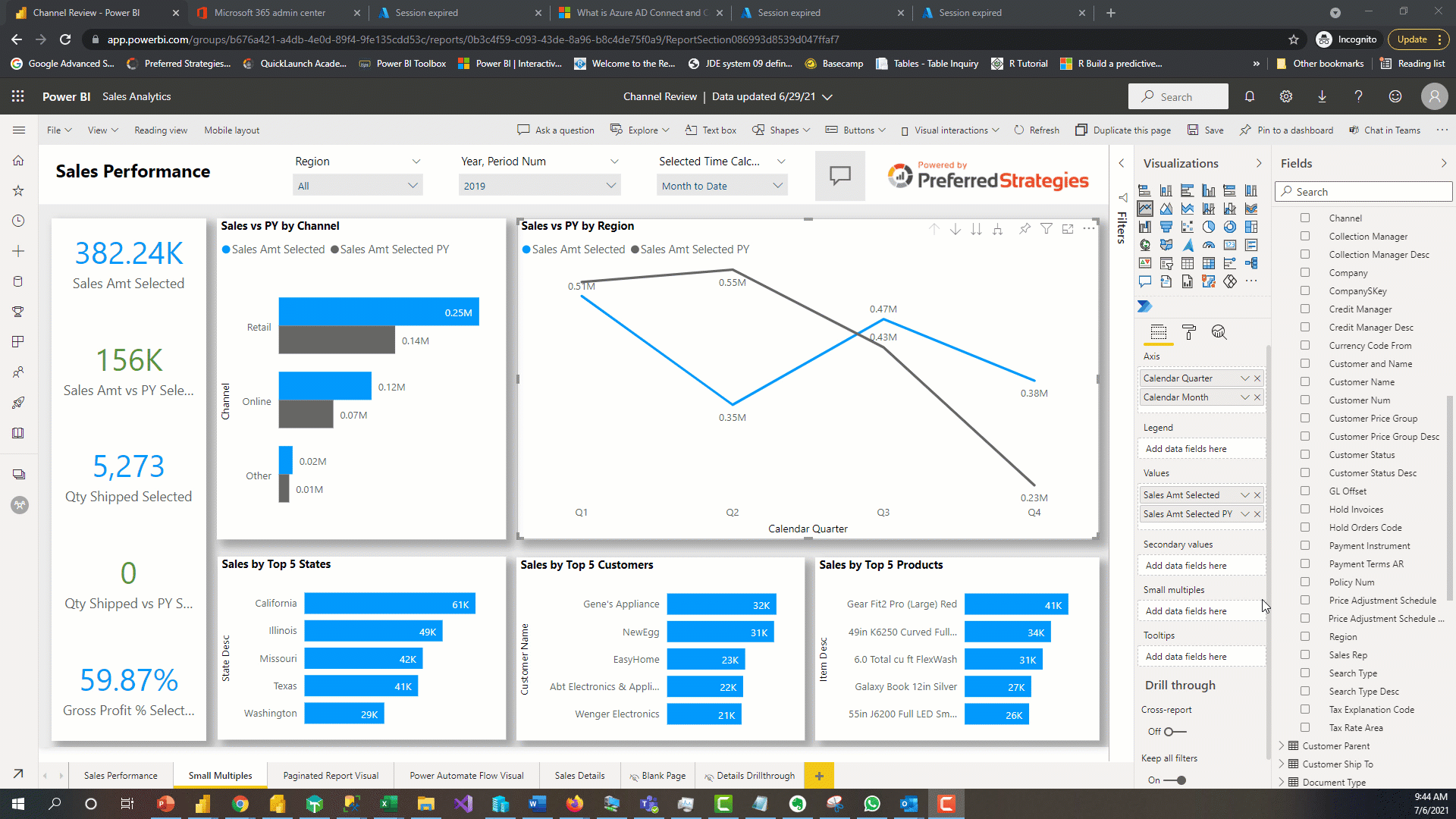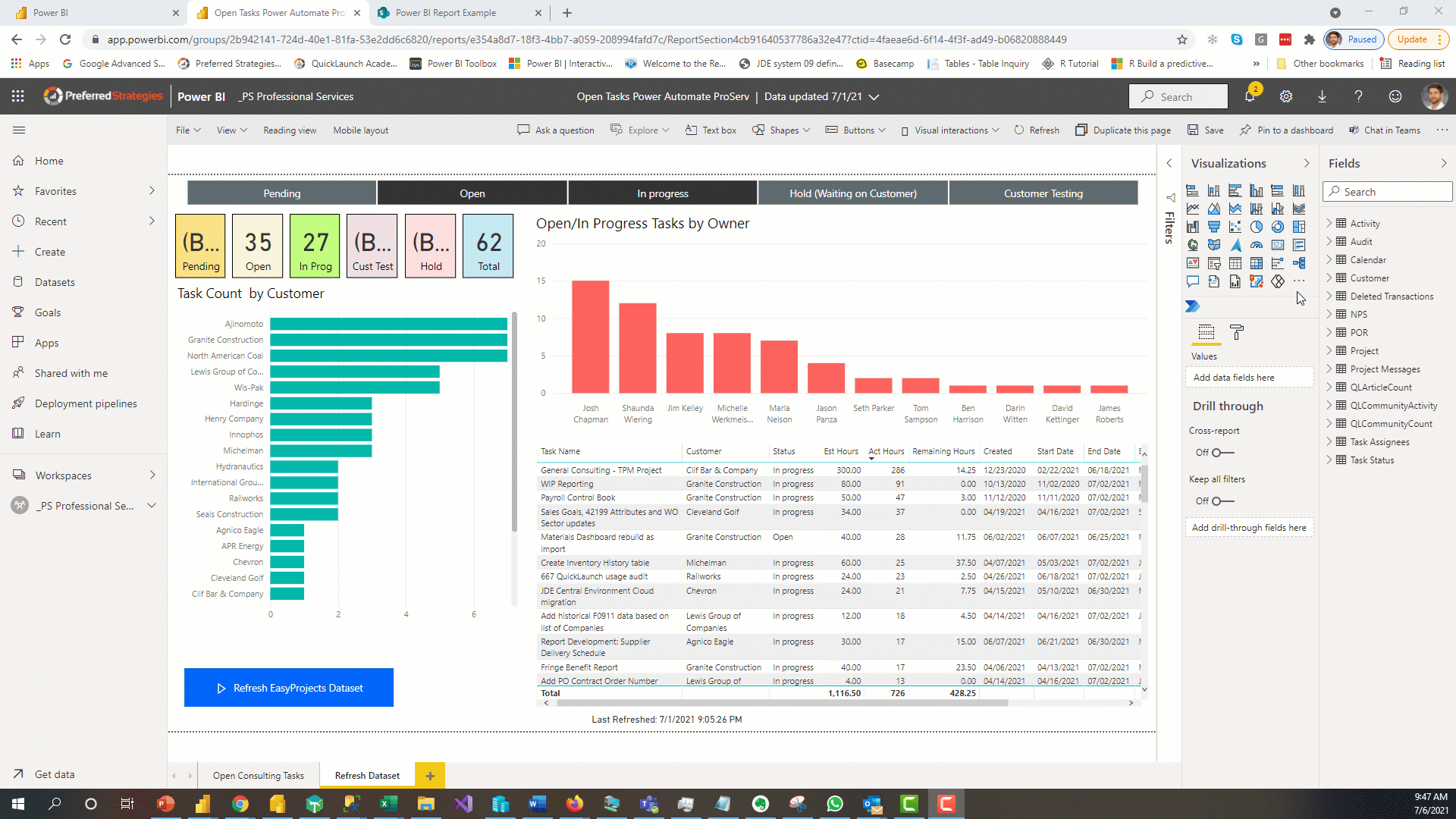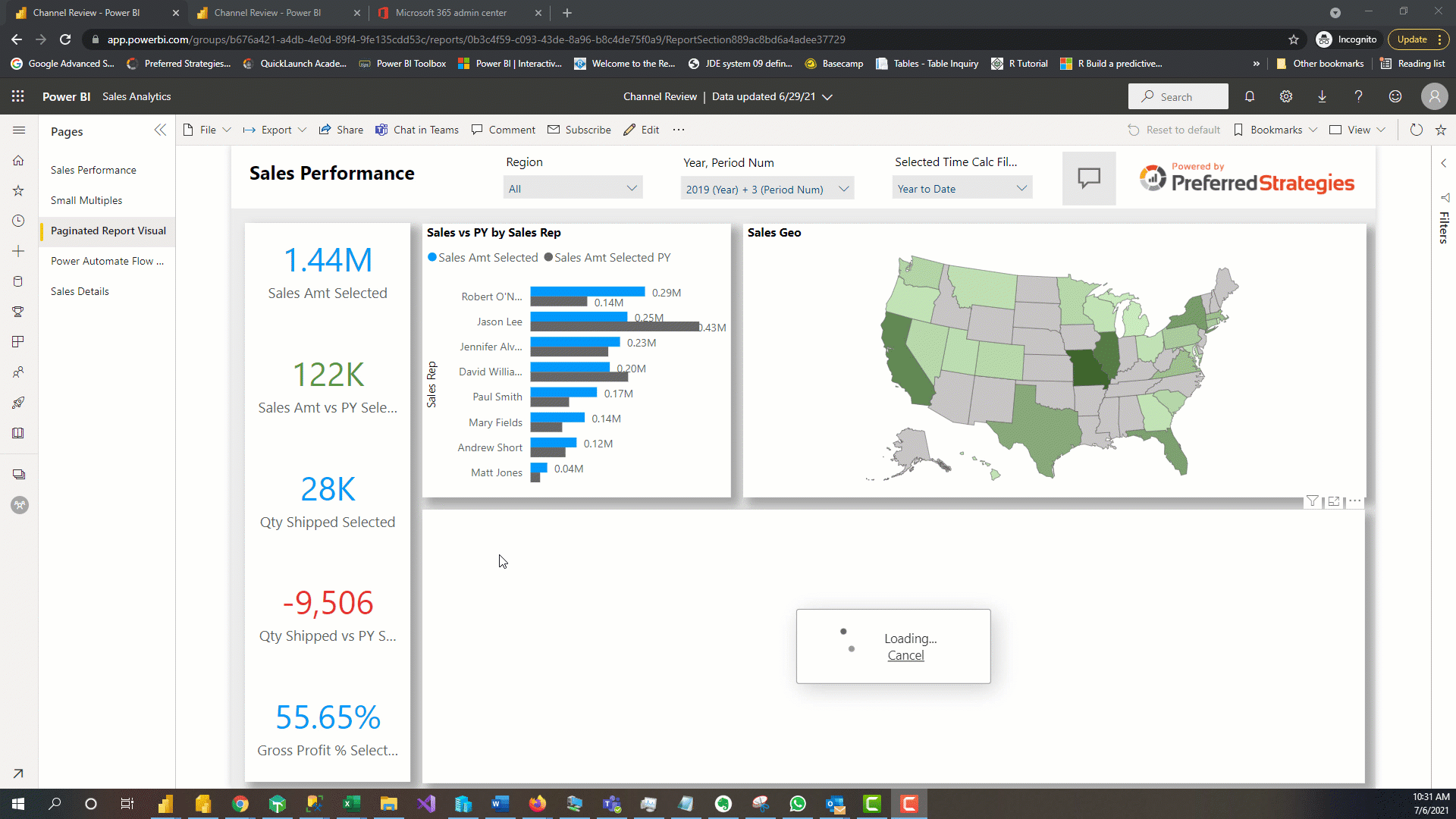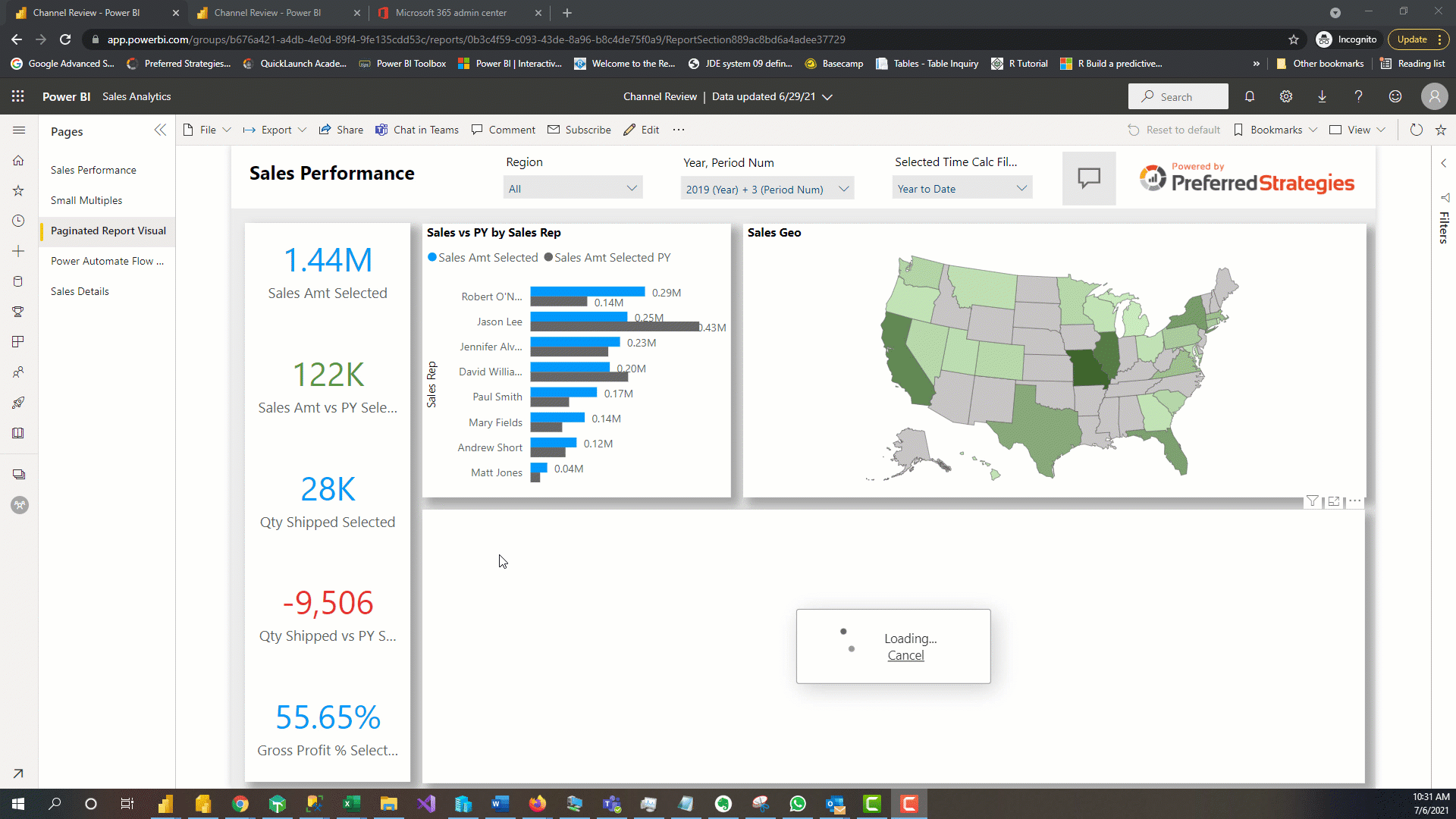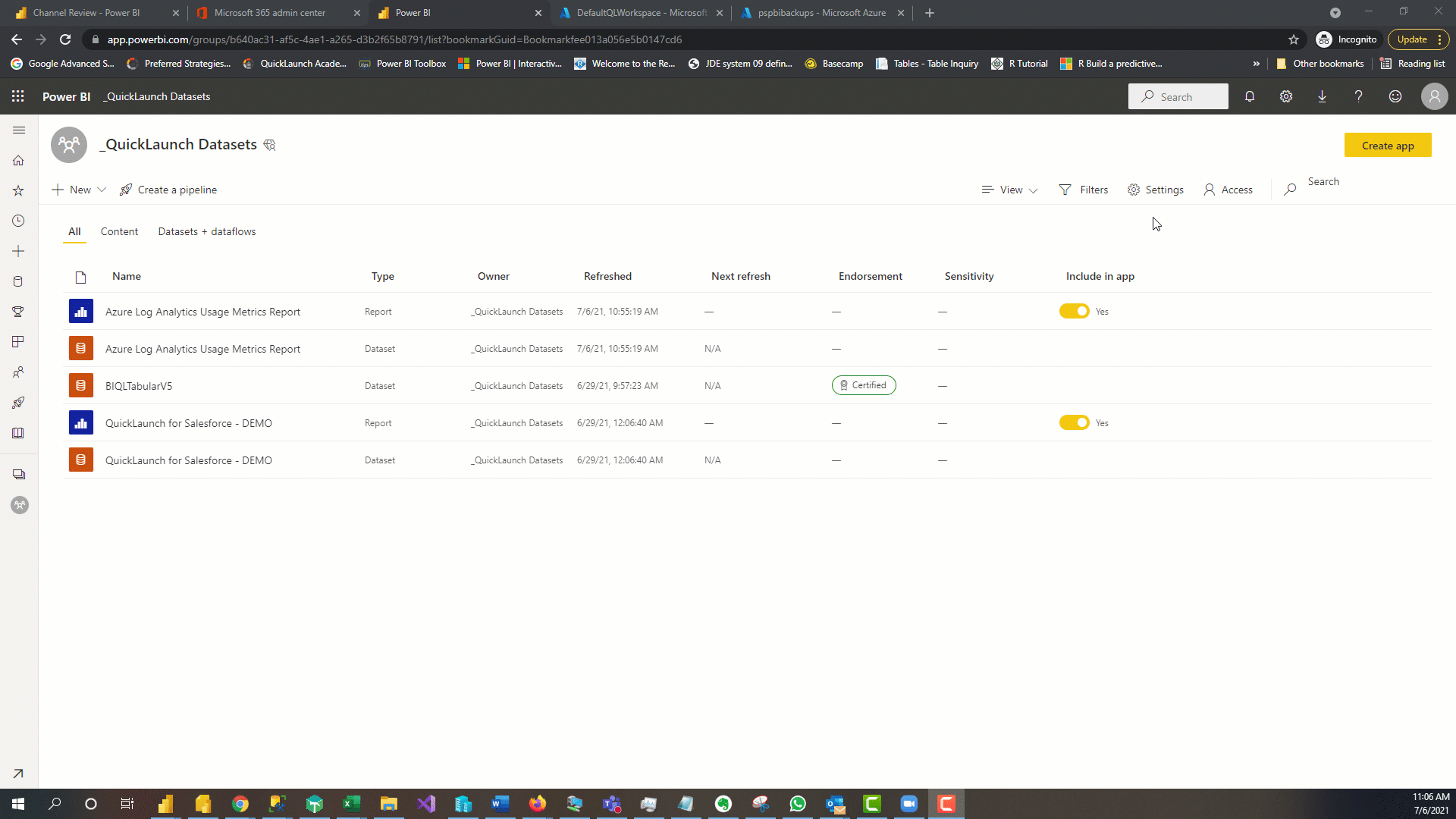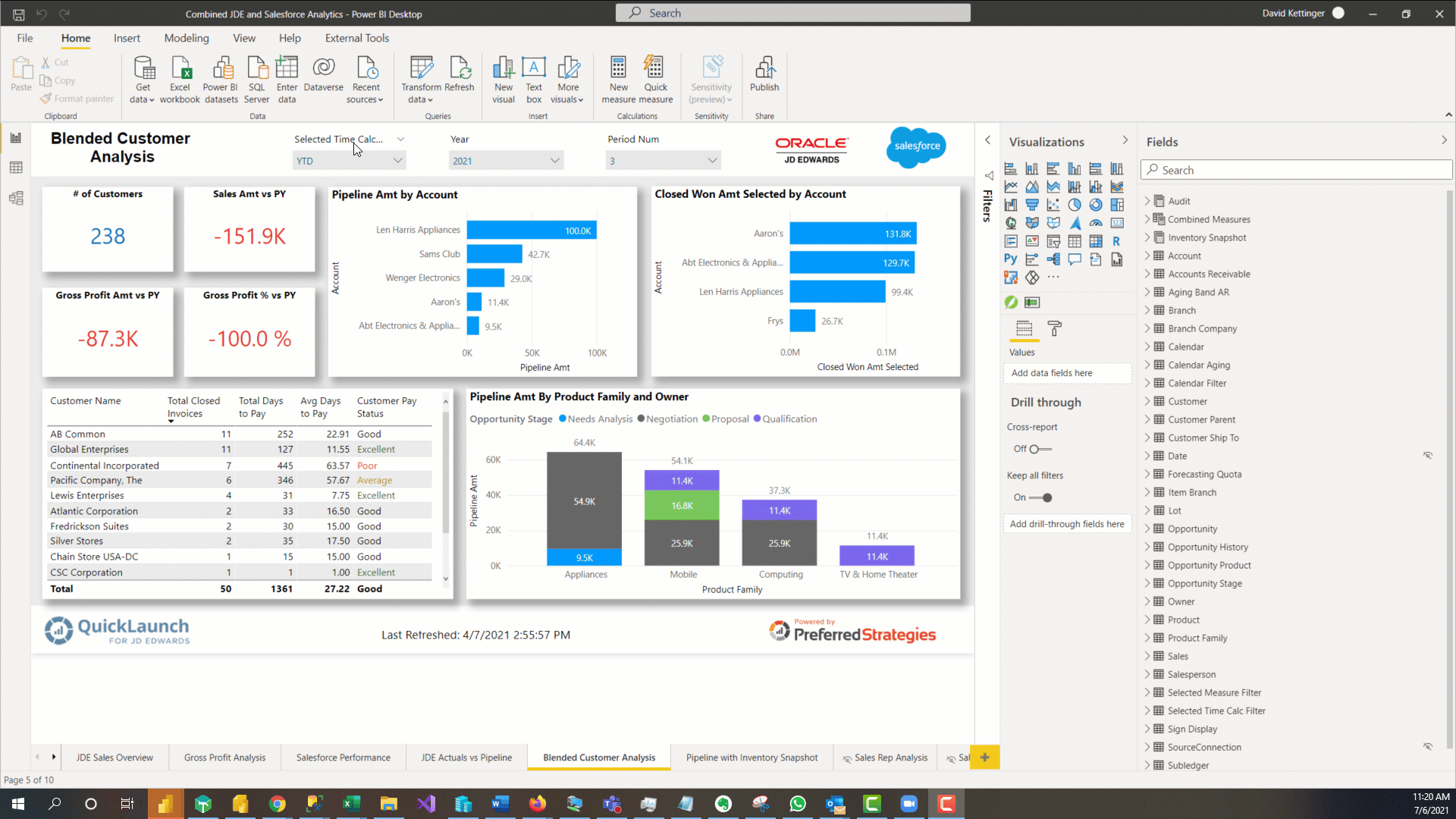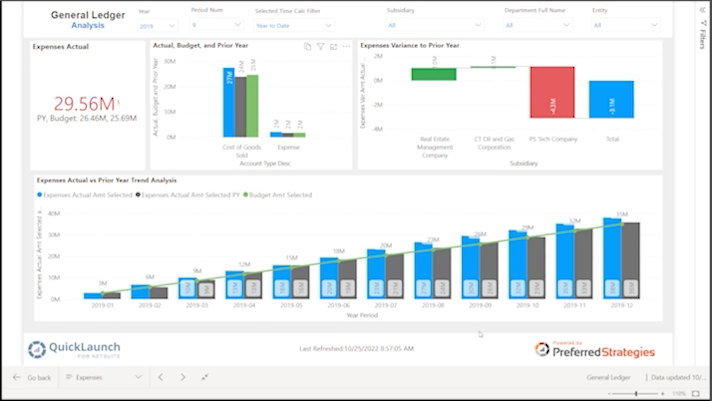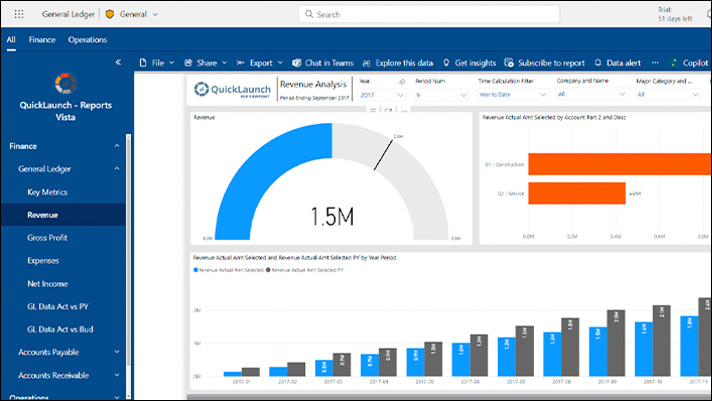As the world reopens from the COVID pandemic, the Power BI team has been releasing new features in full force. Q2 has seen a steady stream of updates to all areas of the platform. There have been updates for consuming Power BI content in Teams, SharePoint Online, and the Windows App to bring these experiences closer to the Power BI Service. Highly requested new visuals were released for content designers including the Power Automate and Paginated Report visuals. Finally, there were several very important updates for Power BI Admins such as performance and usage history analysis capabilities and backup and restore for Power BI datasets. In this post we will cover these updates and other top feature updates from the past three months that span consumer, content creator, and admin users.
Power BI Consumers
Enhanced Consumer Experience in SharePoint Online
Organizations that leverage SharePoint sites to host Power BI reports will be pleased with the new action bar that brings the consumer experience from the PBI Service to SharePoint Online.
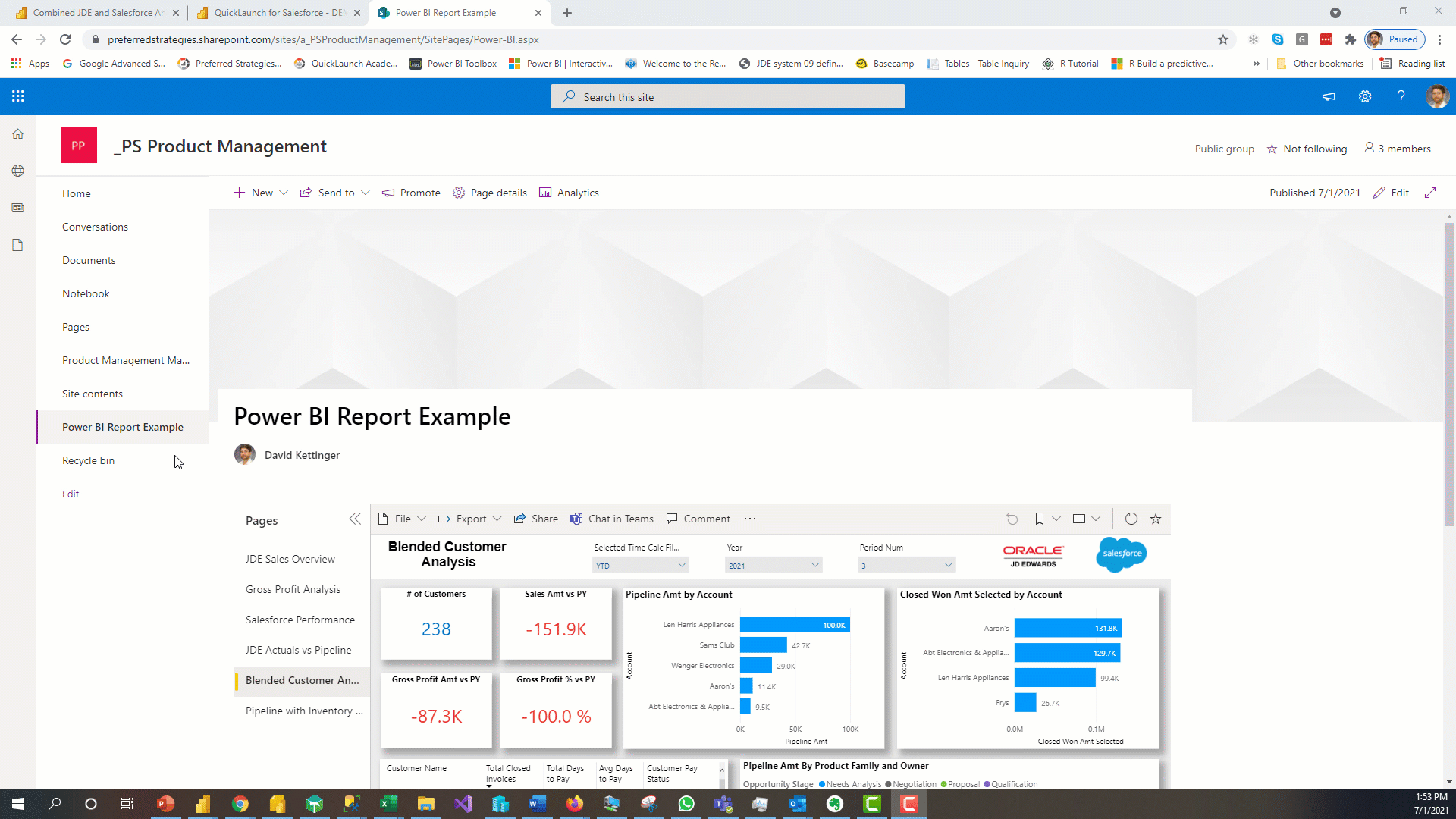
Updated Version of the Power BI Windows App
One often overlooked way to consume Power BI Content is through the Windows application. For consumers who do not need to edit reports and do not want the added UI overhead of a web browser, this updated experience may be just the tool. With this update, the PBI Windows app gets an updated look to match the PBI Service and enhancements to performance with changing and background processing.

Power BI Designers
Modern Visual Tooltips is now in Preview (Preview Feature)
The new visual tooltip feature allows users to perform the drilldown and drillthrough functions right from the tooltip UI instead of using the visual header or right-clicking. It also allows report designers to match tooltip design to the report theme.
Small Multiples Visual Enhancements (Preview Feature)
There have been several updates to the Small Multiples visual over the past few months since we first covered this feature at the end of last year. These include the ability to control gridlines and background colors, word wrap for titles, control for padding and spacing between multiples, support for combo chart visuals, conditional formatting, and the ability to drill on date hierarches.
Power Automate Visual (Preview Feature)
Allow your report users to take action from within a Power BI Report with the new Power Automate visual. With this new visual, you can let consumers run an automated process or flow that can be contextual to the data selected in filters or slicers on a page.
Paginated Report Visual (Preview Feature)
With this high requested updated, it is now possible to embed a paginated report that has been uploaded to the PBI Service from within a standard, interactive Power BI Report.
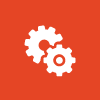
Power BI Admins & Content Managers
Backup and Restore Power BI Datasets (Preview Feature) (Premium Feature)
This enterprise-grade improvement allows organizations to utilize the backup and restore functionality that many DBAs are used to with traditional Analysis Services deployments. Whether you are trying to provide redundancy in case of corruption or loss, maintain records for compliance with regulations, or consolidate datasets across workspaces or PBI tenants; this new feature will come in handy.
Historical Usage and Performance Metrics (Preview Feature) (Premium Feature)
Prior to this new feature, the historical reporting on Power BI usage and performance was very complex and was not native to the PBI/Azure architectures. However, now it is possible to analyze performance over time, user activities and metrics for any workspace, as well as figure out which queries or dataset refreshes are taking the most time. This feature requires a connection to an Azure Log Analytics resource in Azure that can capture and retain up to 2 years of information.
Updated Timeframe for Classic Workspace Upgrades
The Power BI team has pushed the automatic upgrade of Classic Workspaces in the PBI Service to April 2022 which was originally set for this year. In October 2021 there will be a new Upgrade All tool in the PBI Admin portal that will allow Admins to manually upgrade all the workspaces in their tenant simultaneously.
Object- Level Security (ODS) for Power BI Premium and Pro
Many QuickLaunch customers are currently leveraging row-level security (RLS), however, now there is a new security feature that allows you to secure data model objects at the table and column levels to protect sensitive information. This allows you to hide object names and metadata from the user so that they do not even know it exists.
Add and Edit Data Sources from the Power Platform Admin Center (Preview Feature)
If you are a Power BI Admin then you need to check out the Power Platform Admin Center. With the latest updates, you can now add new and edit existing cloud and on-premise data sources used by Power Platform programs like Power BI, Automate and PowerApps. This portal will eventually replace the Manage Gateways section of the Power BI Admin portal so it is a good idea to start familiarizing yourself with it soon.