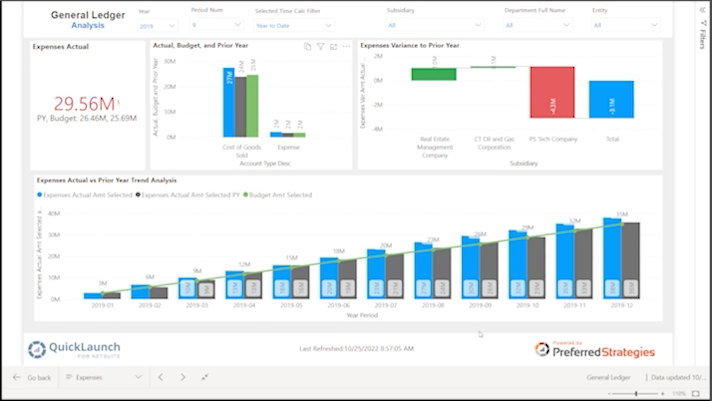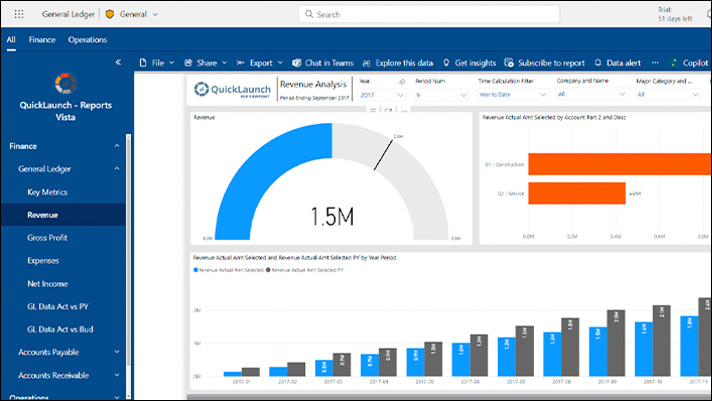Event Category: CUSTOMER EXCLUSIVE
Exclusive Session: Power BI Adoption Roadmap
Discover practical ideas and actionable steps that you can implement right away to boost Power BI adoption within your organization.
Consumer /End User Tips & Tricks – Understanding Drill Thru, Drill Across, and Drill Down
During this session, we’ll delve into the effective use of the drill down, drill thru, and drill across features and their ability to provide you with a more comprehensive understanding of your data. Upon completion of the session, you’ll have a firm grasp of the concepts of drill down, drill thru, and drill across, enabling you to utilize these features to gain insights from your data in a more efficient manner.
DAX Basics – Common DAX functions and How they are used in QuickLaunch
During this session, we will provide an overview of the Data Analysis Expressions (DAX) language and its functions, with a specific focus on their application in QuickLaunch. We will begin by introducing you to DAX and its syntax, followed by an exploration of the different types of DAX functions.
We will then delve into specific DAX functions used in QuickLaunch, including SWITCH(), SELECTEDVALUE(), DIVIDE(), KEEPFILTERS, and USERELATIONSHIP. You’ll learn how these functions can be used to create conditional logic, calculate ratios and percentages, and manage relationships between tables.
This webinar is designed for designer/developer users looking to expand their knowledge of DAX functions and how they can be utilized within QuickLaunch. Don’t miss this opportunity to gain a deeper understanding of this powerful tool for data analysis and reporting. Register now to secure your spot!
Consumer/End User Tips & Tricks
If you’re a Power BI user, you won’t want to miss this session! Join us as John Paluka shares valuable insights on how to enhance your presentations by seamlessly integrating Power BI reports. With this quick tip, you’ll save time and increase your efficiency, benefiting your entire team and company. Don’t miss out on this impactful session!
Power BI Updates
Come learn about the new features and enhancements to the Power BI platform including updates to the Power BI Desktop, the Power BI Service, and the Power BI Mobile App.