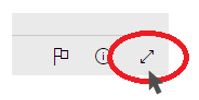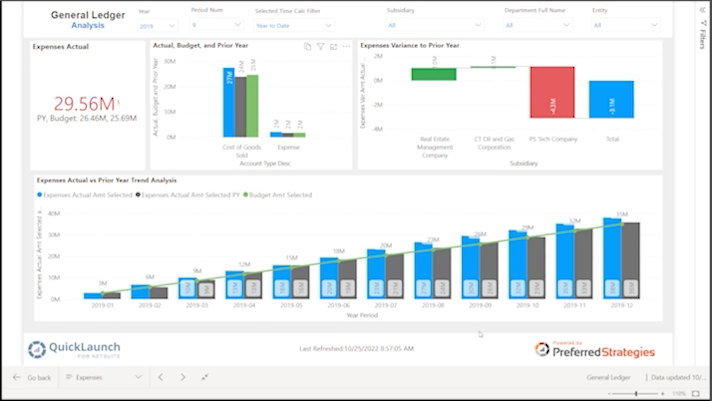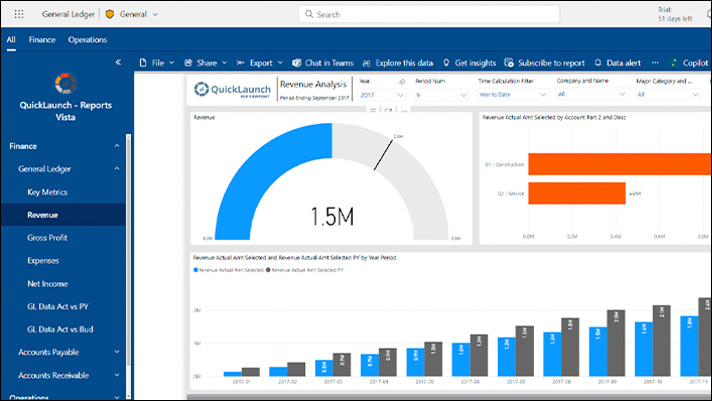Microsoft Power BI Accounts Receivable Analysis for JD Edwards
Who is this Accounts Receivable analysis intended for? Accounting and Finance Managers, Receivables Agents, Analysts, and Data Enthusiasts
The following Power BI analysis exemplifies how organizations can enhance their traditional aging reports by adding rich visualizations and dynamic ad hoc reporting capabilities. Analysts will gain the ability to segment and drill into reports giving them the vision needed to identify underlying business problems. Most importantly, with tools like Power BI, upper management and executives can acquire actionable insights into the accounts receivable function to make better decisions.
Quickly address important business questions like:
- What customers have the best AR turnover ratio?
- What is our risk exposure based on aging?
- How can we improve our cash flow strategies?
- Which collection managers are performing the best and worst?
- How are each of my AR aging buckets performing by time and customer?
- How are my receivables currently compared to historical performance?
If you need help navigating this Power BI report for drill-down and filter analysis, download the Preferred Strategies Power BI navigation guide here.
This report was produced using Microsoft Power BI and QuickLaunch for JD Edwards over JDE sample AR data. If you are interested in taking a deeper dive into Power BI and QuickLaunch for JD Edwards, sign up for a Free Trial where Preferred Strategies will setup a trial account for you so you can create your own beautiful reports and dashboards in a Power BI JD Edwards sandbox environment. Select the button below to sign up and Preferred Strategies will create your account and direct you on how to get started.