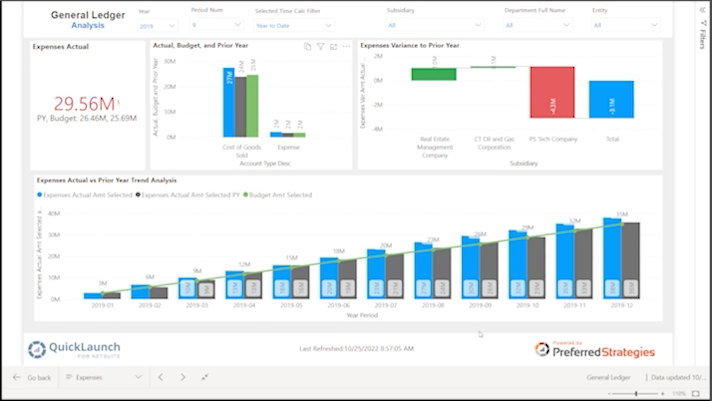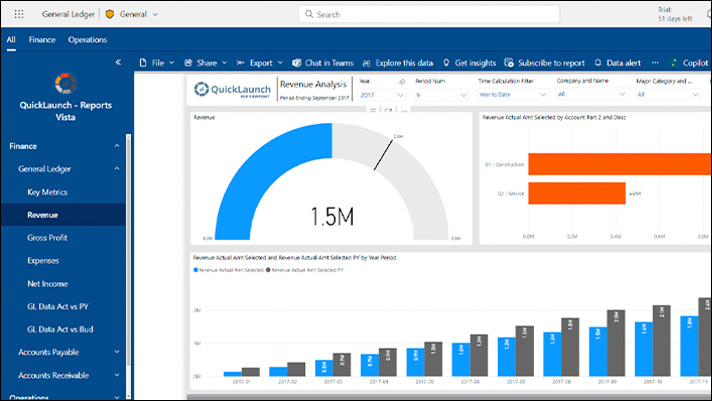Microsoft Power BI Sales Analysis for JD Edwards
Note: This Sales report includes the following six pages of analysis (1) Product (2) Customer (3) Geography (4) Trend (5) Key Metrics (6) Sales Data
|
Expand the report full screen seen here. |
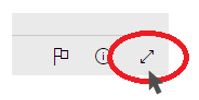 |
Who is this JD Edwards Sales analysis intended for? Executives, Sales Managers, Analysts, and Data Enthusiasts
This analysis gives business users an overview of their organization’s sales performance from multiple aspects such as by customer, geography, product, sales representative, etc. It allows executives to get a pulse on how the business is doing while giving managers and analysts the ability to dive deeper into the data to efficiently identify what strategies are working and find out exactly where improvements are needed.
Quickly address important business questions like:
- Are the current sales trends meeting organizational goals?
- How are revenue and profit measures now compared to last month, quarter, or year?
- Which products, regions, and sales reps are performing the best and worst?
- Who are your top customers and which sales channels are outperforming others?
If you need help navigating this Power BI report for drill-down and filter analysis, download the Preferred Strategies Power BI navigation guide here.
This report was produced using Microsoft Power BI and QuickLaunch for JD Edwards over sample JDE sales data. If you are interested in taking a deeper dive into Power BI and QuickLaunch for JD Edwards, sign up for a Free Trial where Preferred Strategies will setup a trial account for you so you can create your own beautiful reports and dashboards in a Power BI JD Edwards sandbox environment. Select the button below to sign up and Preferred Strategies will create your account and direct you on how to get started.