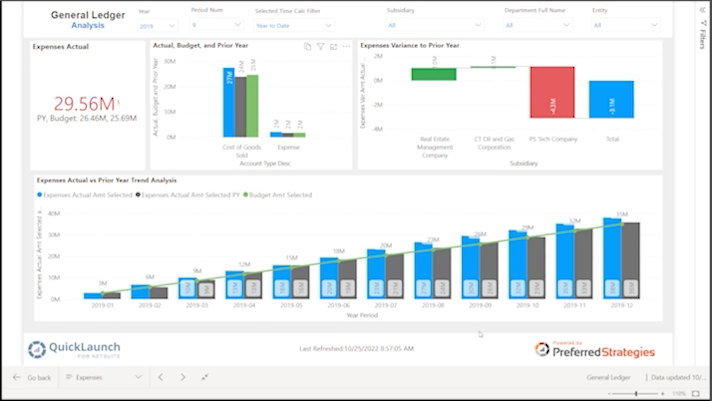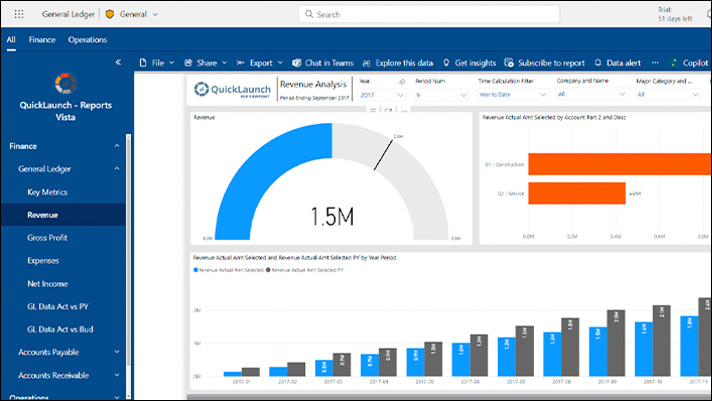Power BI with BI QuickLaunch Free Trial Walk-Through
Thank you for your interest in our 30-day Free Trial of Power BI and BI QuickLaunch for JD Edwards. After Preferred Strategies has set up your trial account, you can create your own beautiful reports and dashboards in a Power BI sandbox environment using JDE ERP data. This video provides a detailed walk-through of the Trial environment and some of the basic functionality within the Microsoft Power BI and Excel applications. Please reach out to us if you have any comments or questions.
The Trial consists of the following:
- Preferred Strategies will setup a Microsoft Power BI trial account and publish sample JD Edwards Dashboards, Reports, and Data Sets into the Power BI Cloud service. Users will have access to the Free Trial for 30 days after the trial environment has been setup.
- Preferred Strategies will provide login credentials so you can interact with the published reports or create your own insightful JDE reports and dashboards. You can also connect to these published data models from Excel and interact with dashboards and reports on a mobile device.
- If desired, Preferred Strategies can share a desktop to ensure you are able to access the Trial environment and provide an introduction to the Trial elements and capabilities.
The Trial includes sample content for the following JD Edwards modules, however, content for other JDE modules can be provided upon request:
- General Ledger
- Accounts Payable
- Accounts Receivable
- Sales
- Inventory
- Procurement
- Manufacturing
- HR/Payroll