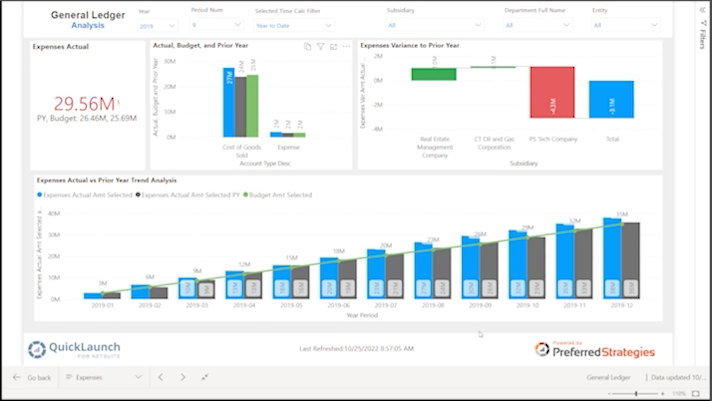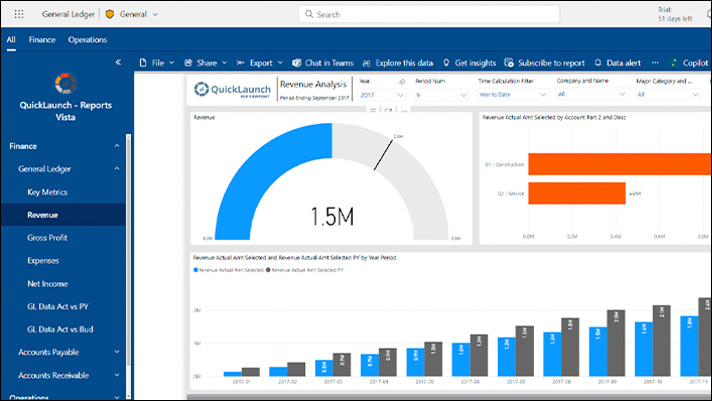Power BI and Viewpoint Vista Series: What’s the Buzz
Learn How to Transform Your Viewpoint Vista Data with Power BI
Watch our educational webinar series to finally discover what’s behind Power BI and Viewpoint Vista and learn how you can quickly and easily extract the most value from your Vista data. In these four bite-sized sessions we’ll help you learn the basics of Power BI, how Power BI can help you deploy analytics, and advantages of a data model approach.
Don’t miss this opportunity to transform the way you connect to and extract value from your Vista data.
Session 1: The Basics of Power BI and Connecting to Viewpoint Vista
- Get to know Power BI
- How to connect BI and Vista
- The basics of reporting
Session 2: Expanding Viewpoint Vista Using the Power BI Platform
Discover new and improved options for deploying analytics:
- Mobile
- Workspaces and apps
- Dashboards
Session 3: Advantages of a Data Model Approach When Connecting to Viewpoint Vista Data
No data model? Learn why you’re missing out.
- Data governance
- In memory query performance
- Additional data sources beyond Vista
Session 4: Advanced Power BI and Viewpoint Vista: Creating Your Vision for Advanced Analytics
Uncover the power of advanced analytics to transform the way you access your Vista data.